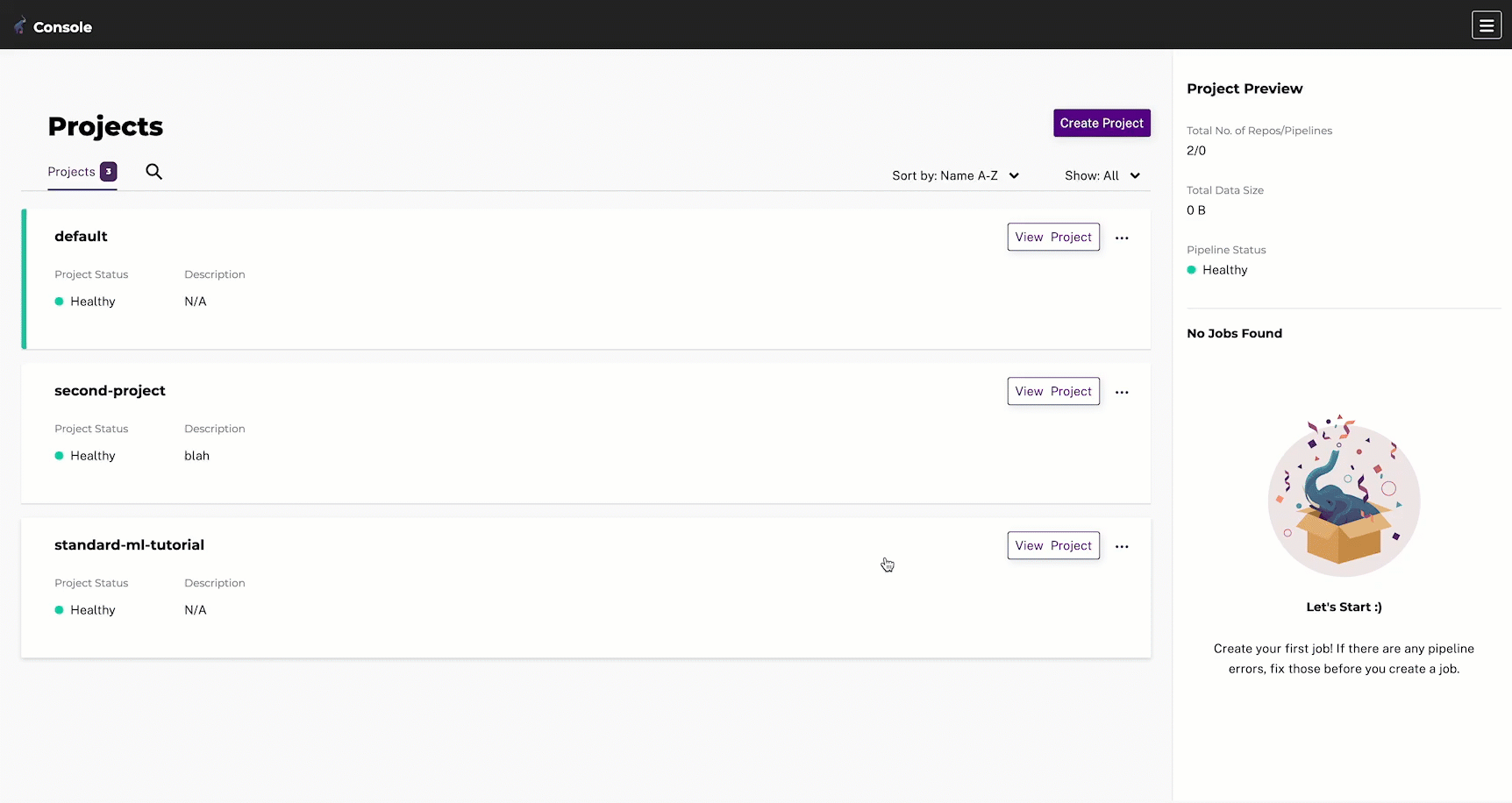You can inspect a pipeline via PachCTL or the Console. When you inspect a pipeline, you can see key details such as its input configuration, output configuration, and transformation image/command details.
How to Inspect a Pipeline #
Tool:
pachctl inspect pipeline <pipeline-name>Example output:
Name: regression
Description: A pipeline that trains produces a regression model for housing prices.
Created: 4 weeks ago
State: running
Reason:
Workers Available: 1/1
Stopped: false
Parallelism Spec: <nil>
Datum Timeout: (duration: nil Duration)
Job Timeout: (duration: nil Duration)
Input:
{
"pfs": {
"project": "standard-ml-tutorial",
"name": "housing_data",
"repo": "housing_data",
"repoType": "user",
"branch": "master",
"glob": "/*"
}
}
Output Branch: master
Transform:
{
"image": "lbliii/housing-prices:latest",
"cmd": [
"python",
"regression.py",
"--input",
"/pfs/housing_data/",
"--target-col",
"MEDV",
"--output",
"/pfs/out/"
],
"datumBatching": true
}- Open the Console UI.
- Navigate to the project containing the pipeline.
- From the DAG view, select the pipeline name. A slideout panel appears with three tabs you can inspect: Job Overview, Pipeline Info, and Spec.