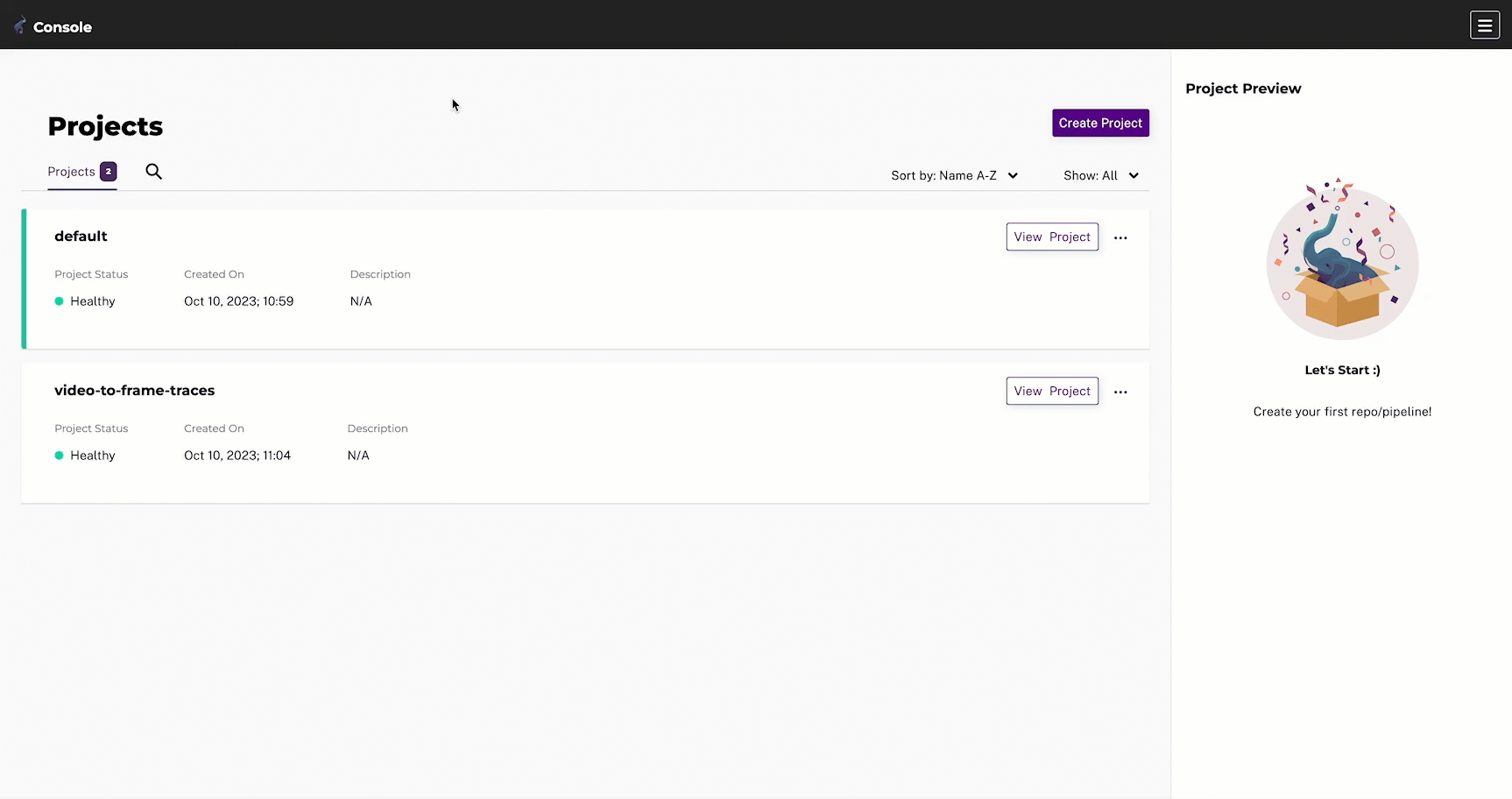You can quickly tab between projects to get a high-level view of the status of its jobs from Console’s main dashboard.
How to View Project Statuses From the Dashboard #
- Open Console.
- Select the project you want to view.
- View the Project Preview column to get an update on the last 10 jobs that ran in the project.
- Select a Job to view a breakdown of its subjobs, which includes details like:
- ID: Subjob ID
- Pipeline: The pipeline name and version number
- Datums Processed: The number of datums processed and skipped
- Started: When the job started
- Duration: How long the job ran in seconds
- D/L: The total amount of data downloaded
- U/L: The total amount of data uploaded
- Restarts: The number of times the job restarted