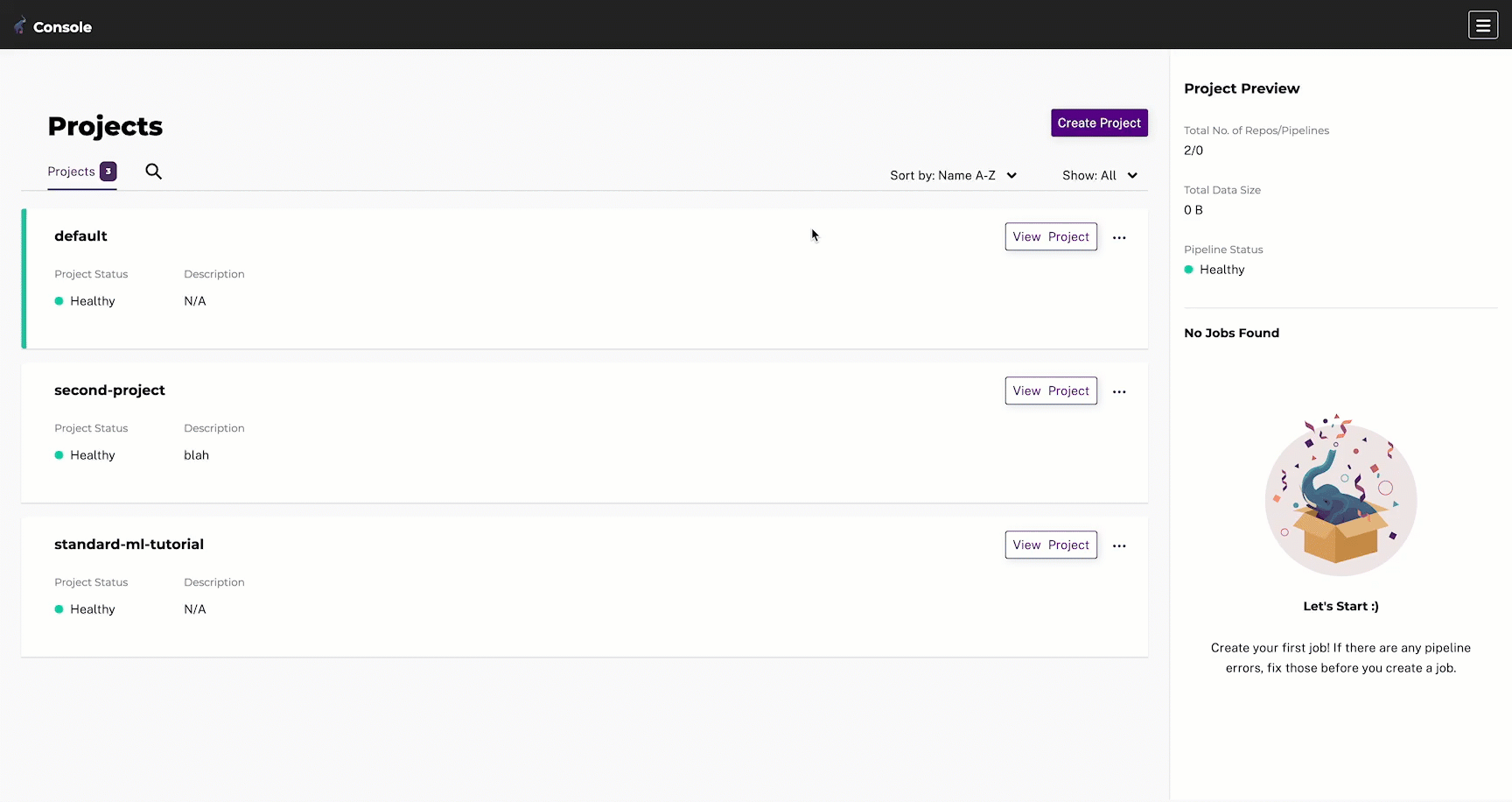Before You Start #
- Pachyderm ships with an initial project named
defaultthat is automatically set to your active context.
How to Set a Project to Your Current Context #
Tool:
In order to begin working on a project other than the default project, you must assign it to a pachCTL context. This enables you to safely add or update resources such as pipelines and repos without affecting other projects.
pachctl config update context --project fooYou can check the details of your active context using the following commands:
pachctl config get active-context # returns contextName
pachctl config get context <contextName>
# {
# "source": "IMPORTED",
# "cluster_name": "docker-desktop",
# "auth_info": "docker-desktop",
# "cluster_deployment_id": "dev",
# "project": "foo"
# }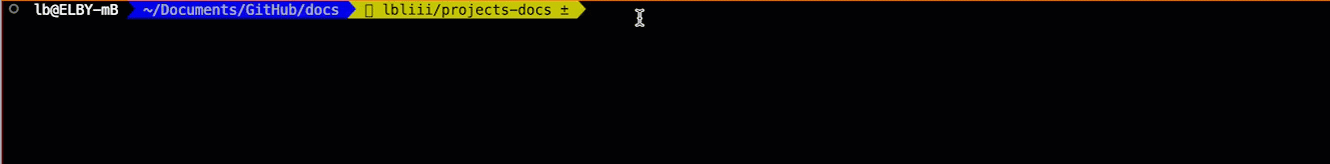
- Open the Console UI.
- Navigate to the top-level Projects view.
- Scroll to a project you wish to work on.
- Select the Ellipsis Icon.
- Copy and paste the PachCTL command into your terminal.
You can now work within the project from Console.